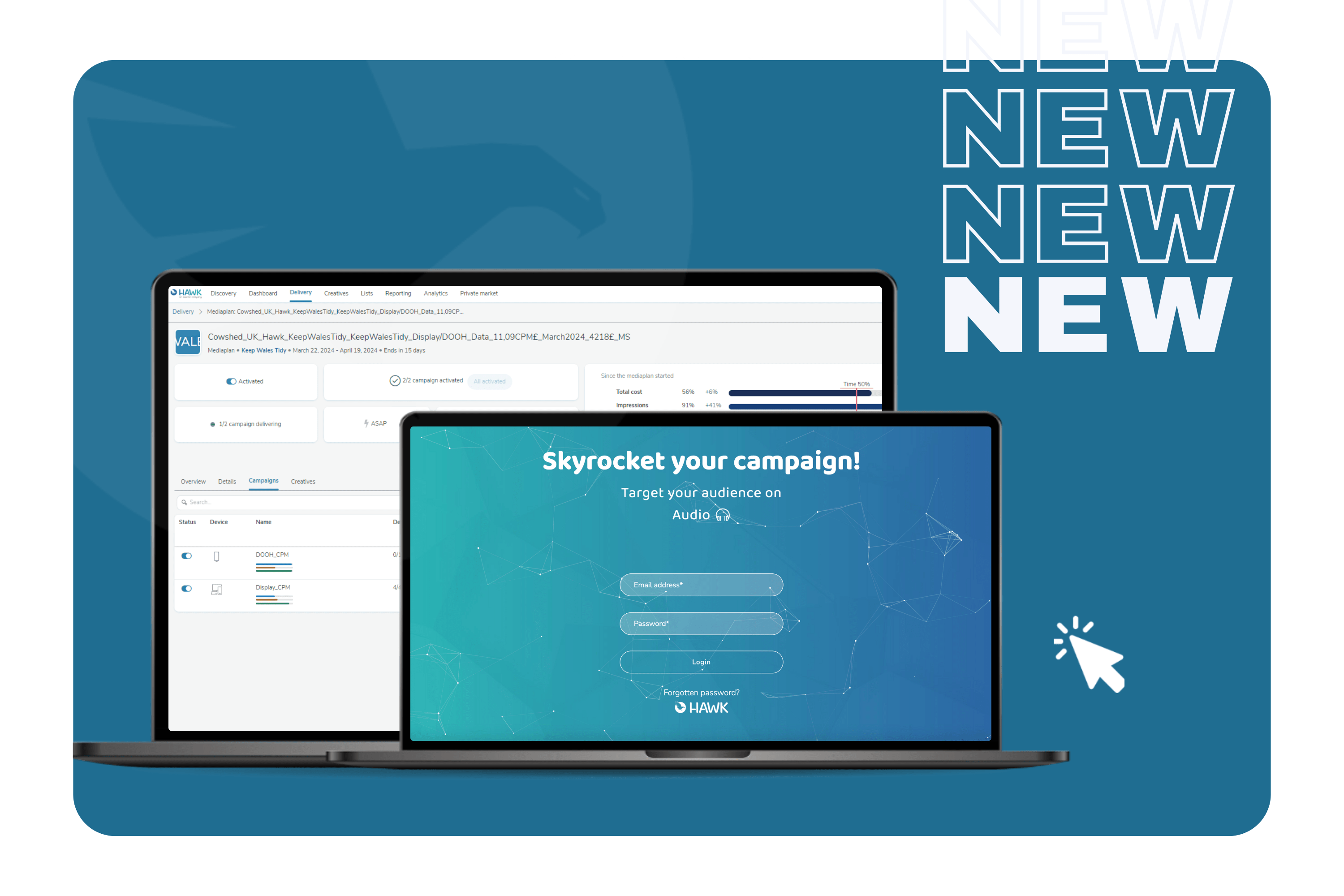We are delighted to announce that not one, but five new targetings are now available on our DSP.
Those new targetings will be superhelpful when it comes to video activations (mobile, tablet, desktop, CTV and audio).
Find out more in this article!
Linearity
You can choose between “InStream”, “OutStream” or “Both” when you set up your campaign in the targeting section.
As a reminder :
- Linear/Instream option : instream ads are tied to video content and show up within the stream.
- Non-Linear/Overlay option : Non-linear ads are independent of existing content and play in their own video player.
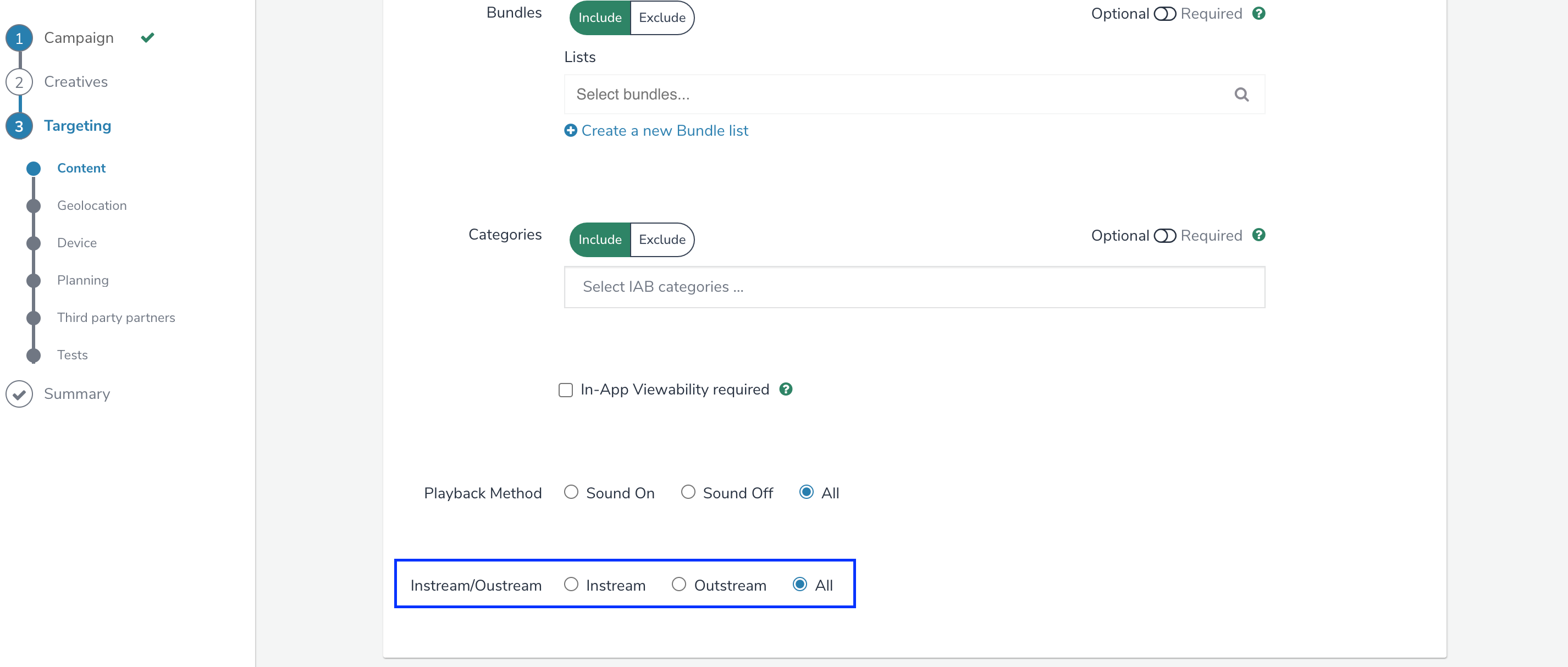
Start Delay
You can select the moment when the ad will be delivered in the video stream: pre-roll (before), mid-roll (during), post-roll (after).
In order to activate it, select one or more of the following options:
- All (by default choice)
- “Pre-roll” : the ad will be deliver before the video / audio content
- “Mid-roll” :the ad will be deliver during the video / audio content
- “Post-roll” : the ad will be deliver after the video / audio content

Please note that this feature is available for mobile/tablet/desktop/CTV and audio campaigns.
Video Player Size
If you wish, you can target specific video player sizes (small, large, HD, etc.)
In order to activate it, select one or more of the following options:
- “All” – all sizes (+ unknown & unspecified values)
- “Small” if video player is smaller than 400×300
- “Large” if video player is between 400×300 and 1280×720
- “HD” if video player has dimensions larger than 1280×720
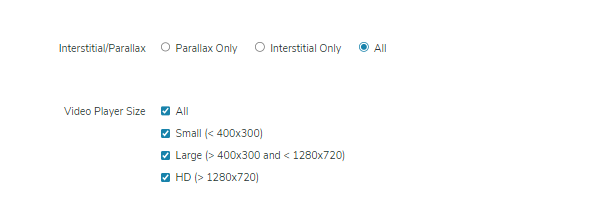
Please note that this feature is available for mobile/tablet/desktop and CTV.
Skippable / rewarded video
The “Skippable video” option corresponds to specific placements where a video is delivered and can be stopped if the user wishes, while the “Rewarded video” option means that the user chooses to watch the video and it cannot be stopped.
In order to activate it, select one or more of the following options:
- All – by default choice
- Skippable: the ad can be stopped by the user
- Un-Skippable: the ad can’t be stopped by the user
- Rewarded: the ad can’t be stopped and is “requested” by the user
- No-Rewarded: the ad can be stopped by the user
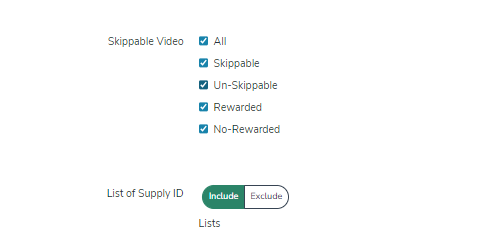
Please note that this feature is available for mobile/tablet/desktop and CTV.
Playback Method
You can choose between “Sound On”, “Sound Off” or “All” when you set up your campaign in the targeting section.
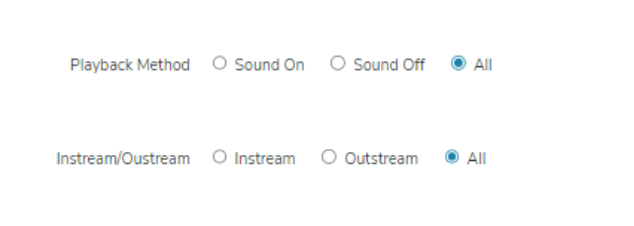
As a reminder :
- Sound On: the ad will be delivered in a placement with the sound on by default
- Sound Off: the ad will be delivered in a placement with the sound off by default
Please note that this feature is available for mobile/tablet/desktop/ctv.
For all those new targetings, you will find associated dimensions and measures.